Online Safety
We recognise that electronic communications are an important and enriching aspect of our lives in the 21st century and we believe that we have an important responsibility to equip the children at our school with an awareness of how to behave appropriately when using electronic communication andwhat steps they can take to protect themselves from harm.
All children at school take part in age-appropriate e-safety lessons in the last week of each half term. In addition, the school plans special e-safety activities for the annual Safer Internet Day and during Anti-Bullying Week.
Our rules for using the internet and technology in school are:
- I will always ask a grown-up before I use the internet – especially email or chat.
- I will tell a grown up if anything unusual, upsetting or worrying happens when I am using the internet.
- I know that I must never give anyone on the internet my address, phone number or name and that I should never arrange to meet someone from the internet.
- I will only use my own username and password.
- I will only use or change my own files.
- I will only send messages, or add comments, that are kind, polite and helpful.
- I know that the grown-ups in school can look at my files and the messages I send on the internet.
- I know that I am not allowed to bring any software, discs, phones or MP3 players into school unless I have asked a teacher.
- I know that if I break any of these rules, I may not be allowed to use the computers in school or the websites we use on the internet.
Four Steps to E-Safety
saferinternet.org.uk recommend the following four steps for parents:
- Have conversations with your children about staying safe online
- Use safety tools on social networks and other online services, eg Facebook privacy settings
- Decide if you want to use parental controls on your home internet
- Understand devices and the parental control tools they offer in our Parents' Guide to Technology
ResourceS For Parents
NSPCC Resources
The NSPCC has a free helpline staffed by experts who can provide advice about e-safety, social media and parental controls - 0808 800 5000
The NSPCC website contains lots of valuable advice for parents about e-safety, including sections on how to talk to your children about e-safety, staying safe on Minecraft, being "share aware", parental controls, a guide to the latest apps that your children might be using and advice about how to to keep your children safe online. Click here for the NSPCC Keeping KIds Safe Online page.
Ask About Games
This website has guides on age ratings for games and includes information about age appropriate games. Click here for the Ask About Games website.
UK Safer Internet Centre
The website for the UK Safer Internet Centre ( a partnership of three organisations) contains many useful guides and resources for parents and carers. Click here for the UK Safer Internet Centre Website.
Get Safe Online
This government backed website contains useful advice for adults about how to stay safe online and avoid online fraud. Click here to visit the Get Safe Online website.
We also add online safety tips on our safeguarding blog - click here
Click here for older e-safety updates from Equals Trust
Resources for Children
Childline provides a listening ear for any children who are worried or might need someone to talk to. You can phone them using 0800 1111 or visit their website by clicking here.
 The Kidsmart page has got loads and loads of really useful information - including games, quizzes and videos. You can visit it by clicking here.
The Kidsmart page has got loads and loads of really useful information - including games, quizzes and videos. You can visit it by clicking here.
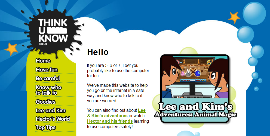 This Think U Know website is ideal for Base 1 children. It inludes lots of games, quizzes - as well as useful information. You can visit it by clicking here.
This Think U Know website is ideal for Base 1 children. It inludes lots of games, quizzes - as well as useful information. You can visit it by clicking here.
 Think U Know have also made a really useful site for children in Base 2 and Base 3. This laos contains games, quizzes and lotsof helpful information. You can visit it by clicking here.
Think U Know have also made a really useful site for children in Base 2 and Base 3. This laos contains games, quizzes and lotsof helpful information. You can visit it by clicking here.
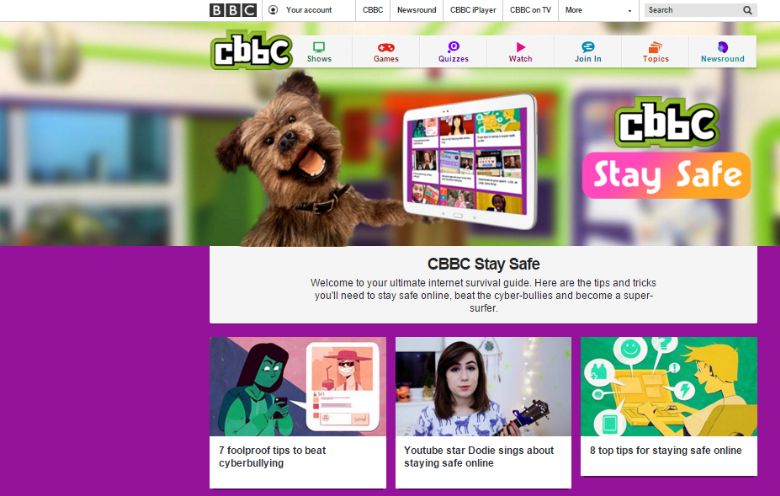 The Stay Safe page from CBBC contains lots of links to helpful information. You can visit it by clicking here.
The Stay Safe page from CBBC contains lots of links to helpful information. You can visit it by clicking here.































